How to Choose the Best Paper for Your Flyer Printing Needs
When printing flyers, the type of paper you choose can significantly impact the final result. Correct paper choice enhances professional, eye-catching flyers; incorrect choice cheapens them. So, how do you choose the right paper for your flyer printing project?
There are a few crucial factors to consider when selecting paper for flyer printing.
Flyer Printing Considerations
Weight
- The weight of the paper refers to its thickness and durability. For flyers, you will typically want to choose a paper that is between 80lb and 100lb. This weight gives your flyers a professional look and feel, while still being lightweight enough to be easily handled.
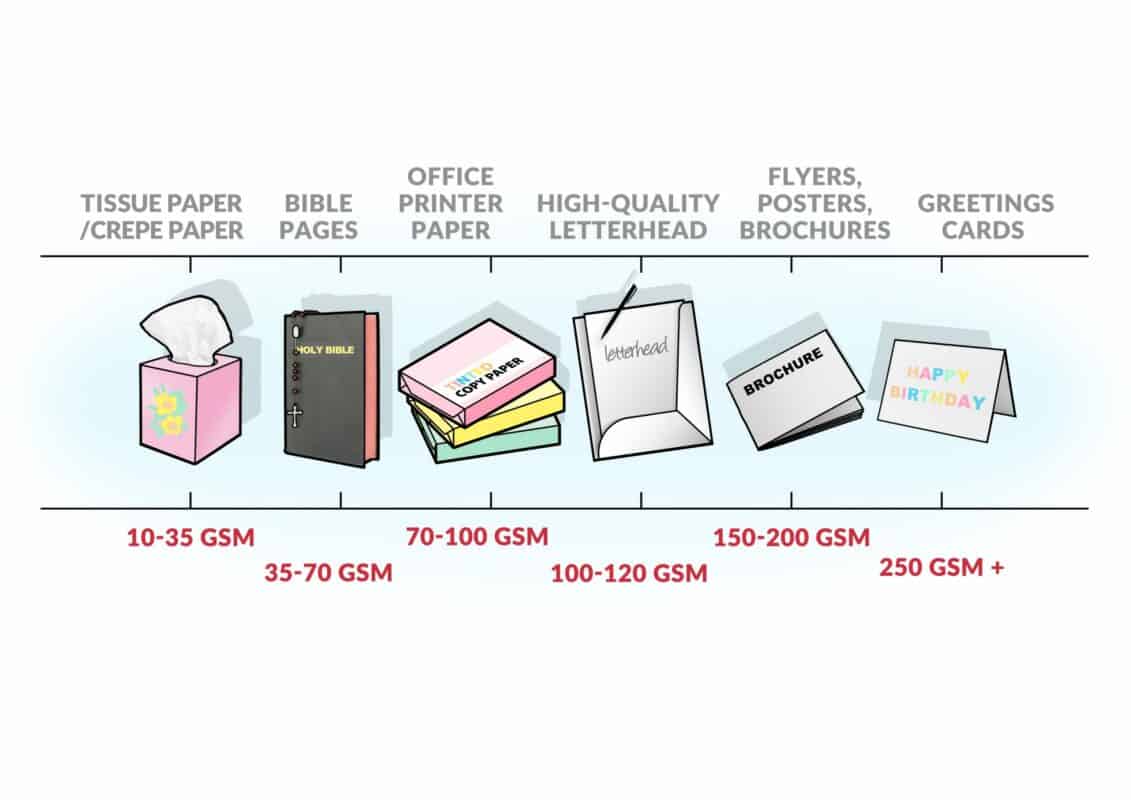
Finish
- The finish of the paper refers to the texture and appearance of the surface. The most common finishes for flyers are glossy and matte. Glossy paper has a shiny finish that makes colors pop, but it can be more prone to smudging and fingerprinting. Matte paper has a subtle, non-reflective finish that tones down color vibrancy.
Color
- The color of the paper can also affect the overall look and feel of your flyers. If you want to make a bold statement, consider using a bright or colorful paper. If you want a more subtle or professional look, choose a neutral color such as white or cream.
Recyclability
- If you are concerned about the environmental impact of your flyer printing, you may want to choose a paper that is made from recycled materials or is recyclable. This can help reduce your carbon footprint and support sustainable practices.
Budget
- It’s also worth noting that the cost of the paper can vary significantly based on the type and weight of the paper, as well as the finish and color. While it’s important to stay within your budget, it’s also worth investing in a higher quality paper if it will make a significant difference in the appearance and effectiveness of your flyers.
Flyer Print Type: Offset Printing VS Digital Printing
- Another important factor to consider is the printing process itself. Different printing methods may require different types of paper. For example, offset printing is best suited for heavier weight papers, while digital printing can handle a wider range of paper weights. Be sure to consult with your printer to determine the best paper options for your specific printing needs.
Purpose of Your Flyer Printing
- It’s also important to consider the purpose of your flyers when selecting paper. For example, choose heavyweight, glossy paper for luxurious high-end event flyers. On the other hand, if you are printing flyers for a community event or a sale at a local business, a lighter weight paper with a matte finish may be more appropriate.
One thing that Hit Print is particularly proud of is their partnership with One Tree Planted. For every tree used when printing flyers and other printed collateral, we plan two trees in their place.
When you’re ready to choose your flyers, you can check out more information here.
By considering these factors, you can choose the right paper for your flyer printing project and create flyers that are professional, eye-catching, and effective. Keep these tips in mind when selecting paper for your next flyer printing project.
The right paper choice is crucial for creating professional flyers. By considering factors such as weight, finish, color, and recyclability, as well as the purpose and printing process of your flyers, you can make an informed decision and select the perfect paper for your needs.
Other Things to Consider for your Flyer Printing
Using Business Flyer Templates
The design of your business flyers is a crucial element of your marketing materials as well. One way to save time and ensure a professional look is to use pre-designed business flyer templates. These templates provide a starting point for your design and can be customized with your own text and images. Many printing companies offer a selection of templates to choose from, or you can find a variety of options online. Hit Print can provide full service design services or you can find a plethora of free business flyer templates on www.canva.com.

24 Hours
If you’re in a rush and need your flyers printed within 24 hours, it’s important to ensure that your design is ready to go and that you have selected a printer that can accommodate your timeline. Some printers offer rush services for an additional fee, so be sure to check with your printer to see if this is an option. For most of our printed products, including flyer printing, we can accommodate a quick turn around within 24 hours or less.
Die Cut
Another design element to consider is the use of die cut flyers. Die cut flyers are printed with a unique shape, such as a circle or star, that is cut out using a specialized machine. This can add an extra level of visual interest to your flyers and make them stand out from the competition. However, die cut flyers can be more expensive to produce and may not be suitable for all printing methods, so be sure to discuss this option with your printer.
Overall, the design of your business flyers is a crucial element of your marketing materials. By considering factors such as templates, turnaround time, and die cut options, you can create professional, eye-catching flyers that effectively promote your business. If you’re looking for the ultimate eye-catching design, consider using Hit Print’s on-site graphic design team to create a “wow” for your final product.



